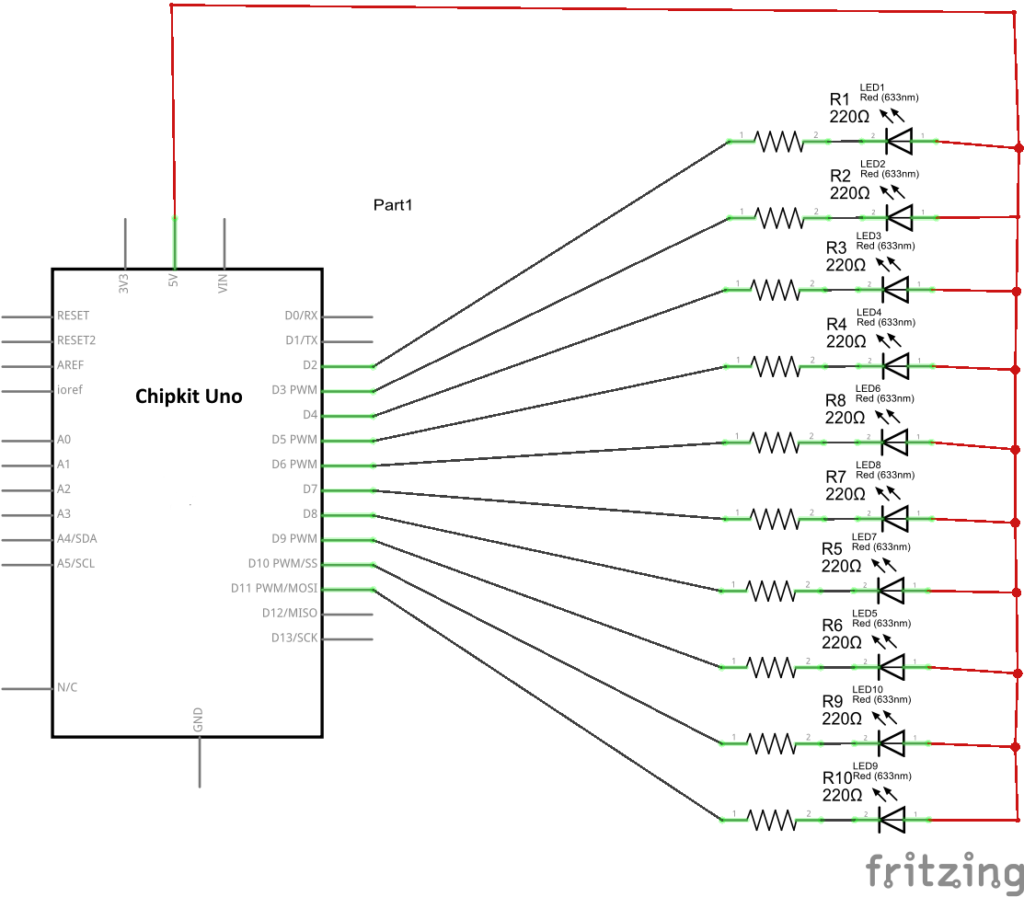1.4K
The bar graph is basically a series of LEDs in a line, this is a common hardware display for analog sensors. It’s made up of a series of LEDs in a row, you simply treat these as you would do if you had various LEDs. The example I have is a 10 way green type
Here is a picture of it
Schematic
Code
There are better ways of doing this but this is a basic example.
[codesyntax lang=”cpp”]
const int ledCount = 10; // the number of LEDs in the bar graph
int ledPins[] = {
2, 3, 4, 5, 6, 7, 8, 9, 10, 11
}; // an array of pin numbers to which LEDs are attached
void setup() {
// loop over the pin array and set them all to output and high
for (int thisLed = 0; thisLed < ledCount; thisLed++)
{
pinMode(ledPins[thisLed], OUTPUT);
digitalWrite(ledPins[thisLed], HIGH);
}
}
void loop() {
// loop over the LED array:
for (int thisLed = 0; thisLed <= ledCount; thisLed++)
{
digitalWrite(ledPins[thisLed], LOW);
delay(500);
}
for (int thisLed = 0; thisLed < ledCount; thisLed++)
{
digitalWrite(ledPins[thisLed], HIGH);
delay(500);
}
}
[/codesyntax]